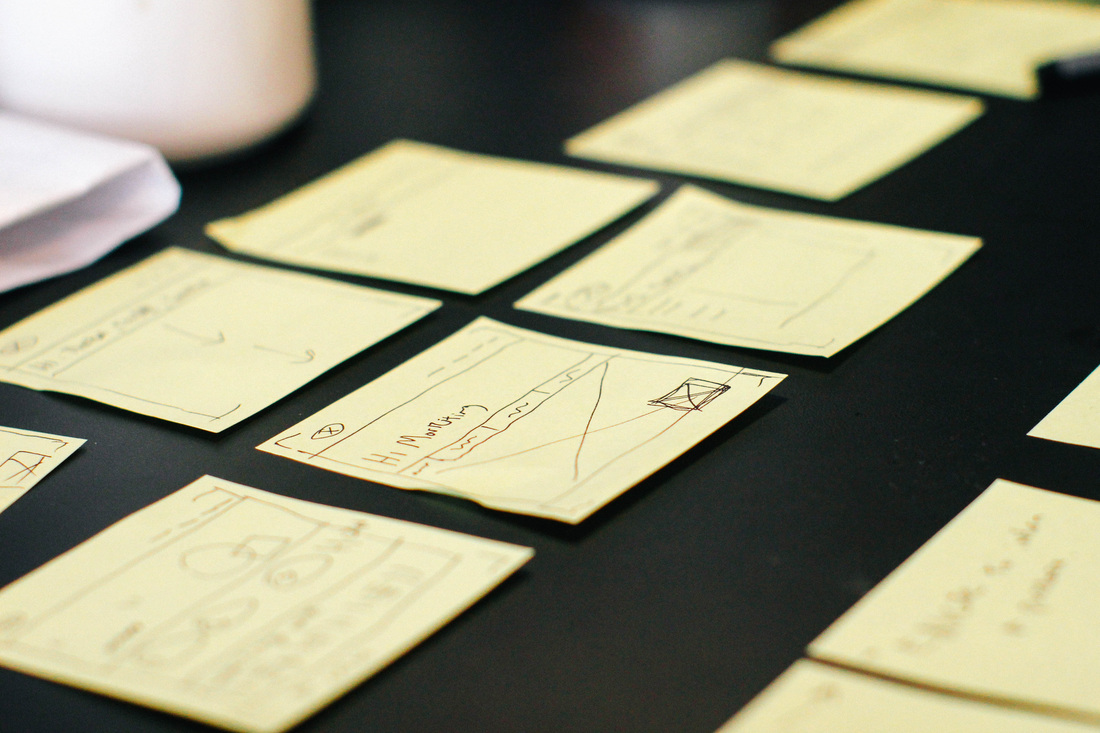Distance Lessons
UPDATE 2021-2024:
I'm currently offering a combination of online and in-person lessons. In-person lessons are held indoors in Monrovia, with hand sanitizing, masks, and all eligible persons vaccinated before beginning in-person lessons. In-person lessons may be mixed with or changed to online lessons at any time.
UPDATE Fall 2020: Until there is an effective and widely available vaccine against COVID-19, I will be offering online lessons only. When I do return to offering in-person lessons, students may choose to attend lessons in-person, online, or in a combination of online and in-person.
UPDATE March 15, 2020: Due to the need to slow down the spread of COVID-19, all music instruction for all students is being conducted online, with no in-person meetings, starting March 16th, 2020.
I'm currently offering a combination of online and in-person lessons. In-person lessons are held indoors in Monrovia, with hand sanitizing, masks, and all eligible persons vaccinated before beginning in-person lessons. In-person lessons may be mixed with or changed to online lessons at any time.
UPDATE Fall 2020: Until there is an effective and widely available vaccine against COVID-19, I will be offering online lessons only. When I do return to offering in-person lessons, students may choose to attend lessons in-person, online, or in a combination of online and in-person.
UPDATE March 15, 2020: Due to the need to slow down the spread of COVID-19, all music instruction for all students is being conducted online, with no in-person meetings, starting March 16th, 2020.
What you need:
For live video calls, you'll need an internet-connected device with:
1) Enough processing power to handle a video calling platform such as Zoom, Facetime, etc. This is most often something like a desktop computer, laptop computer, or tablet. Phones are workable in a pinch, but not ideal for long-term lessons.
2) A large enough screen to see your teacher. Again, desktops, laptops with larger screens, or large tablets are best. Some people find lessons work well by mirroring their device to a large screen tv.
3) A stable, fast internet connection. Best option is usually a wired ethernet connections, but putting your device right next to the wi-fi router and kicking other people off of your wi-fi connection during a lesson can also work well if you're having trouble with a lesson connection over wi-fi.
4) A device with a camera, microphone, and speakers.
Most laptops, desktops, and tablets have cameras and microphones embedded. Plugging your device into an external speaker with a wired (not bluetooth) connection will let you hear your teacher and their tone quality better. Often, the newer external webcams will have better cameras and mics so that your teacher can see and hear you better, in order to give the most relevant feedback. If your camera is fine, you may want to just invest in a higher quality external mic, which will give your teacher the chance to help you with better tone quality.
5) A second device connected to a second set of speakers (mp3 player & portable speaker, or a cd player/boombox, etc.) will be helpful when your teacher needs to hear you play along with a backing track.
1) Enough processing power to handle a video calling platform such as Zoom, Facetime, etc. This is most often something like a desktop computer, laptop computer, or tablet. Phones are workable in a pinch, but not ideal for long-term lessons.
2) A large enough screen to see your teacher. Again, desktops, laptops with larger screens, or large tablets are best. Some people find lessons work well by mirroring their device to a large screen tv.
3) A stable, fast internet connection. Best option is usually a wired ethernet connections, but putting your device right next to the wi-fi router and kicking other people off of your wi-fi connection during a lesson can also work well if you're having trouble with a lesson connection over wi-fi.
4) A device with a camera, microphone, and speakers.
Most laptops, desktops, and tablets have cameras and microphones embedded. Plugging your device into an external speaker with a wired (not bluetooth) connection will let you hear your teacher and their tone quality better. Often, the newer external webcams will have better cameras and mics so that your teacher can see and hear you better, in order to give the most relevant feedback. If your camera is fine, you may want to just invest in a higher quality external mic, which will give your teacher the chance to help you with better tone quality.
5) A second device connected to a second set of speakers (mp3 player & portable speaker, or a cd player/boombox, etc.) will be helpful when your teacher needs to hear you play along with a backing track.
Online Lessons
|
Guided Research
|
In-Person Work
|